Listen xanthonygiantx, we know you took these photos with your macbook. We’ve seen pictures of this nature before. Here’s a helpful hint. Open finder, double click the image. This should bring up preview. Go to the tools menu, and select “flip horizontal.” Boom. That’s it. Easy, isn’t it?

With two seconds of effort the Traeh Evah shirt becomes a Have Heart shirt.



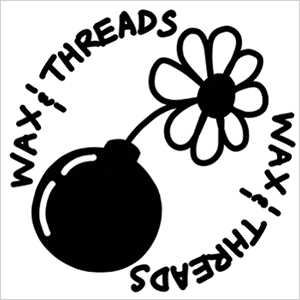
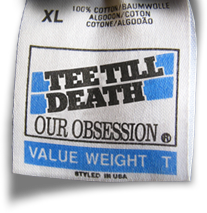
Who cares if it’s flipped! Look at the hands? Is this guy in the Blue Man Group?
I have my photobooth set to flip the pictures as they’re taken.
such a pet peeve of mine to see pics like this, backwards.