The Vintage Clothing Dealer’s Guide to Evading Tax Evasion
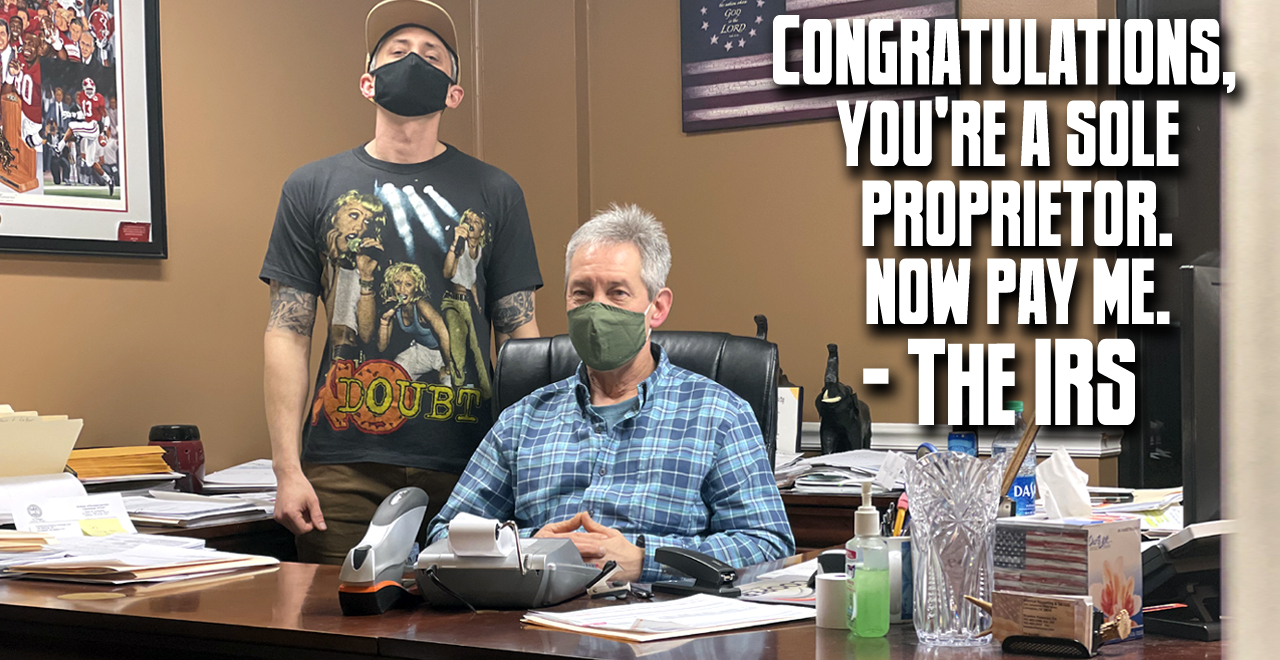
Spoiler Alert: This article is seriously boring. Sorry, but it’s just part of running your own business.
The IRS loves money. Like, really LOVES money, and they want their cut. There’s no way around it, you owe taxes. Whatever selling platform or payment processing medium you use is likely reporting your funds directly to the IRS. Paying taxes was always easy when you had a traditional job. They took a little from every paycheck, then at the end of the year, you either owed a little or got a little back. But now you’re self-employed, making a living not check to check, but tee to tee, nobody is making sure your taxes are paid anymore. It’s all on you now.
Your old pals here at Defunkd wanted to do something to help out all of the newcomers in this business, and since we are not tax experts, we paid an EA tax professional for a 2-hour consultation to answer a bunch of questions specific to selling vintage from home. With over 18 years of tax experience (many of those already handling taxes for a couple of vintage dealers), Brandon Roberson of American Accounting & Tax LLC agreed to sit down for a chat. He was also eager to pull out his phone and show off a jacket his wife scored at Goodwill for $5.99 that still had the original $1500.00 price tag on it. This guy is one of us.
I knew Brandon was the right choice for this not just because of his experience, but because he understands how the vintage business works. Over the years, we’ve perfected my tax preparation by email. I don’t even need to go into his office. I know exactly what information he needs, I email it in, and we’re done. We wanted to recreate that experience for anyone feeling a little lost this tax season.
So the first thing to know is what kind of business organization you are. If you haven’t registered as anything otherwise, “Congratulations, you’re a Sole Proprietor. Now pay me”- The IRS. This business form is just fine for most people selling vintage from home. As you grow, open a brick and mortar or hire employees, you can look into other forms, but for now this determines how you’ll file.
Bookkeeping is the key to making sure you pay the least amount of taxes legally possible. Not just to ensure you file with accuracy, but to make sure you’re taking advantage of all possible tax write-offs (anything ordinary and necessary for your business). This includes your expenses, miles, supplies, insurance, etc. Taxes are paid on profit, not how much money you bring in, so accurately reporting expenses and write-offs will considerably lower how much tax you have to pay. Keep track of every dollar made and spent and save every receipt (even if you’re unsure you need it). A $100 tax write-off does not save you $100, it saves you the amount of taxes you would have paid on that $100. So if you pay 25% tax, 25% of $100 is how much that write-off will save you, $25.
Instead of writing a book, we decided to just make a cheat sheet. If you answer everything below, you’ve basically finished your taxes and are ready to file. I highly recommend working with a professional that has some experience filing for this type of business and not just some walk-in location or table next to the checkout in Walmart. The few extra dollars you spend pays for themselves when a careful eye makes sure no write-offs slip through the cracks. If you’re in the U.S. and don’t have a personal tax professional, send an email to my guy Brandon. He’ll take good care of you.
Brandon Roberson – American Accounting and Tax LLC
amactax.com
brandon@amactax.com
Vintage Dealer’s Tax Filing Cheat Sheet
Name:
Address:
Date of Birth:
Social Security Number (or tax ID):
Year business started:
Include a copy of the previous year’s tax returns.
1) Gross Income:
How much money came in total? Add up everything through the year to get this number. If a shirt sold for $100 + $5 shipping, the gross is $105. PayPal, eBay, Etsy, Depop, Credit Cards, or any other third-party payment processor will be issuing you and the IRS a 1099-K to show much money you received. It’s up to you to make sure they’re all accurate as well as add in cash sales and Friends & Family payments. In PayPal, you can request downloadable reports that will show all of your transactions between specified dates. Drop the file into Excel and learn how to sort through it.
ARPA Considerations
The American Rescue Plan Act is a stimulus bill that was signed in by President Biden in March of 2021. Before ARPA, TPSOs (Third Party Settlement Organizations) were only required to issue a Form 1099-K if you had at least $20,000 in revenue. The new rule states that payments settled after December 31, 2021, will be reported if you’ve generated $600 or more. In other words, if your biz has mostly been an under-the-1099-K-radar side hustle, the jig is up.
2) COGS:
Cost of goods sold. Of everything you sold this year, what did you pay for them? Add up your cost for everything you sold and enter it here. If a shirt you sold was an eBay snipe for $100 + $5 shipping, your COGS on it was $105. If you paid cash for any shirts, make sure to get a written receipt (carry a blank receipt book).
3) Labor:
Did you pay anyone for help? If so, enter that number here. If it was over $600 to any one person, contact your tax professional so that you can issue that person a 1099.
4) Postage and Delivery:
Add up everything you spent on shipping and shipping supplies and enter here. Postage, mailers, boxes, labels, etc.
5) Fees:
Add up all the fees you paid to PayPal, eBay, Etsy, Depop, Grailed, etc, and enter here. Any selling platform or payment processing fees. Also fees for vendor spots at events.
6) Supplies:
Add up anything spent on supplies need to run your business and enter here. Hangers, racks, laundry detergent, plastic bins, lint rollers, etc.
7) Office Supplies:
Add up anything you spent on pens, paper, trash bags, etc.
8) Advertising/Marketing:
Did you make stickers to give away, business cards, spend money on ads or sponsor social media posts? If so, any money spent to get your name out goes here.
9) Miles:
This one is huge and is “the single most overlooked deduction.” If you work from home, the miles you drive for work can be a major deduction. Keep a log of everywhere you drive. We recommend getting a mileage tracker app. Work-related driving is a $.575 deduction per mile for 2020. All of those trips to the post office, thrift store, buyout locations, grocery store for OxiClean, etc are going to save you big time and they really add up.
10) Work area of home:
What’s the square footage of your home or apartment? You can probably find this online. If any part of your home is used exclusively for work, measure it out and include that square footage here as well. Make sure to include both numbers (entire home and work area).
11) Medical Expenses:
This one likely won’t help you, but it might. Doesn’t hurt to add up medical expenses and enter here. If they were a high enough percentage of your income, it will help.
12) Home repair/additions:
If you’re a homeowner and you did some work. Add it up and enter it here.
13) Estimated Taxes:
How much did you pay in estimated taxes? Enter the dates and payment amounts here. If none, this is something you need to be doing. The IRS wants your 4 estimated quarterly tax payments combined to be within $1000 of what you owe for the year. Estimate how much profit you think you’ll make for the year and then multiply it by _.25 (that’s about how much you’ll owe in taxes for the year). Now take that number and multiply it by .25 again. That’s how much you should pay for your estimated quarterly taxes on April 1, July 1, October 1, and Jan 1. If you think you’ll make $50,000 in profit this year, $50,000 x .25 = $12,500 taxes for the year. $12,500 x .25 = $3125 taxes you should pay each quarter. To make these payments, just go to IRS.gov and select “make a payment.” Choose how you want to pay (bank or debit card), then select “estimated tax” in the reason for payment option. It’s that easy.
14) Dependents:
If you have any dependents, list them here with names, birthdays, and social security numbers.
15) Are you Married?
Filing jointly? Y/N
16) Do you use a separate bank account for your business?
Y/N
17) Property Tax:
If you own your home, how much did you pay in property tax? Your lender will usually send this to you early in the year.
18) Homeowners / Renters Insurance:
How much did you pay for either of these?
19) Energy Efficient Improvements:
Did you install solar panels or energy-efficient windows etc? If so, add the total here.
20) Equipment Purchases:
Probably not for small home businesses, but if so, enter here.
21) Charitable Contributions:
List cash donations and non-cash donations (did you donate a bag of clothes to Goodwill?). Make sure you get receipts for these.
22) Child Care:
Did you pay for any child care so you could work? If so, list the amount here.
23) Utilities / Rent:
Enter the amounts you paid for these bills here. Water, electricity, internet, etc. These are partial deductions since you’re working from home.
24) Travel:
Did you make any overnight work trips? If so, enter your lodging and food costs here.
25) Cell Phone:
How much did you spend on your cell and what percentage would you say you use your phone for work purposes?
26) Storage Units:
List any off-site storage costs here.